In the ever-evolving landscape of content creation, Gutenberg, the block editor for WordPress, has emerged as a powerful tool that empowers both seasoned developers and novice users to craft visually stunning and feature-rich content. At the core of this dynamic editor lies the “RichText” component, a versatile building block that enables you to create and format content with precision and elegance.
Whether you’re a WordPress enthusiast looking to customize your website’s appearance or a developer aiming to extend the capabilities of Gutenberg blocks, understanding how to effectively harness the RichText component is paramount. This blog post serves as your comprehensive guide, walking you through the nuances of the RichText component, its myriad of features, and how to leverage it to enhance your content creation experience.
Join us on this journey as we delve into the depths of Gutenberg’s RichText component, unraveling its potential to transform the way you craft content within the WordPress ecosystem. Whether you’re a beginner or an experienced user, you’re about to embark on a journey that will unlock new possibilities for your content creation endeavors.
RichText component in Gutenberg
The “RichText” component in Gutenberg is a fundamental building block used in WordPress’s block editor, also known as the Gutenberg editor. It provides a flexible and user-friendly way to input, format, and display rich content within the editor. This component is particularly useful for creating and editing text-based content in Gutenberg blocks.
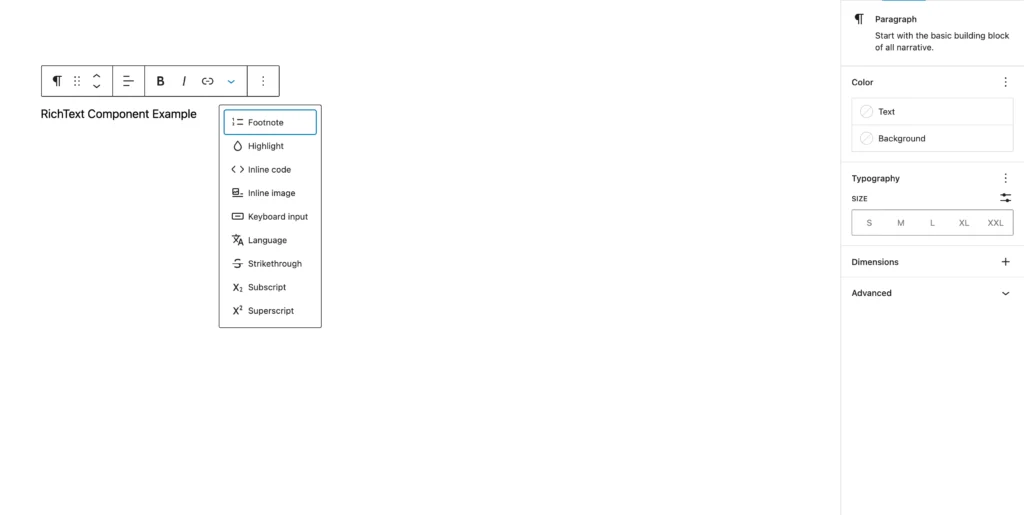
Key features and characteristics of the RichText component include:
- Text Formatting: RichText allows users to apply various text formatting options, such as bold, italic, underline, strikethrough, and more, to the content they input.
- Links: Users can insert and edit hyperlinks within the text.
- Lists: It supports both ordered (numbered) and unordered (bullet) lists.
- Inline and Block-Level Styles: RichText enables the application of inline styles, such as text color and background color, as well as block-level styles for headings and paragraphs.
- HTML Markup: Users can work with basic HTML tags within the RichText component to further customize their content.
- Placeholder Text: You can set a placeholder text to provide guidance for users on what to input in the field.
- Rich Text Conversion: RichText content is typically stored in HTML format, making it easy to render and style when displayed on a webpage.
- Dynamic Content: It can be used to display dynamic content from block attributes, making it a versatile tool for block development.
RichText is commonly used within custom Gutenberg blocks to allow users to create and edit text-based content in a familiar and intuitive way. Developers can configure various properties and options for RichText to tailor its behavior to the specific requirements of their blocks.
Overall, the RichText component simplifies text editing in the Gutenberg editor, making it accessible to users with varying levels of technical expertise while providing a powerful tool for developers to create rich and interactive content within WordPress.
RichText Component Structure
The RichText component is one of the fundamental building blocks when creating custom blocks for the Gutenberg editor in WordPress. It provides an input field that can handle and format rich content.
Here is a general overview of the properties (props) available for the RichText component:
value:
Represents the content inside the RichText component. You’ll often tie this to an attribute in your block. Example:
value={ attributes.content }onChange
A function that’s called when the content changes. This is where you’d set the new value of the attribute that’s tied to the RichText value. Example:
onChange={ ( content ) => setAttributes( { content } ) }tagName
The HTML tag you want to use for the output. Common values are ‘p’, ‘h2’, ‘h3’, ‘div’, etc. You can also pass a dynamic attribute value here. Example:
tagName="p"tagName={attribute.dynamicTag}placeholder:
Text that appears when the field is empty to guide the user. Example:
placeholder={ __( 'Enter your content here', 'text-domain' ) }allowedFormats:
If you want to control which formatting options are available to the user, you can provide an array of format types. Example:
allowedFormats={ [ 'core/bold', 'core/italic' ] }withoutInteractiveFormatting:
A boolean. If set to true, certain interactive formats like links will be disabled. Example:
withoutInteractiveFormatting={ true }multiline: (Deprecated)
Determines if the input supports multi-line input. Can be ‘p’ for paragraphs or ‘li’ for lists. Example:
multiline="p" // tag nameformattingControls: (Deprecated)
An array of formatting options you’d like to show in the toolbar. Deprecated in favor of allowedFormats.
keepPlaceholderOnFocus:
A boolean. By default, the placeholder disappears on focus. If you want it to remain, set this prop to true. Example:
keepPlaceholderOnFocus={ true }isSelected: Determines if the current block is selected or not. If you are using RichText outside the standard block context, you might need to handle this.
onSplit: A function that’s called when a block split occurs. Useful for blocks like ‘Paragraph’ that can split into two blocks.
onMerge: A function to handle the merging of blocks.
onReplace: Function called when the block is set to be replaced.
onRemove: Function called when the block is set to be removed.
style: Allows you to add inline styles to the RichText component.
className: You can provide additional class names to the component.
There are other advanced props related to unstable or less commonly used features of RichText.
RichText Component in Core Blocks
The RichText component is a foundational element used in various core blocks within the Gutenberg editor in WordPress. Here is a list of some core blocks where the RichText component is commonly used:
- Paragraph Block: The Paragraph block uses RichText to allow users to input and format text for regular paragraphs.
- Heading Block: The Heading block, used for creating headings and subheadings, relies on RichText to input and format text content.
- List Blocks (e.g., List and List View): Both ordered (numbered) and unordered (bullet) list blocks use RichText for managing list items.
- Quote Block: The Quote block uses RichText to enter and style quoted text.
- Preformatted Block: The Preformatted block uses RichText for inputting and displaying preformatted text, such as code snippets.
- Table Block: RichText is used in table cells to enter and format text data within the Table block.
- Code Block: The Code block uses RichText for entering and displaying code snippets, with support for syntax highlighting.
- Verse Block: Similar to the Code block, the Verse block uses RichText for entering and displaying poetry or other types of verse.
- Custom HTML Block: In the Custom HTML block, developers can utilize RichText to input and style HTML content manually.
- Classic Block: The Classic block, which provides a more traditional editing experience, uses RichText for text input and formatting.
- Group Block: Within a Group block, RichText can be used in individual Paragraph, Heading, or List blocks contained within the group.
- Button Block: The Button block employs RichText to define the text that appears on the button.
- Media & Text Block: In the Media & Text block, RichText is used for the text content alongside the media element.
- Pullquote Block: The Pullquote block uses RichText to input and style quoted text for emphasis.
These are just some examples of core blocks where the RichText component is used to handle text input and formatting. RichText provides a consistent and user-friendly way for content creators to work with text content across various block types in the Gutenberg editor.
RichText Component in Custom Block Development
You can use RichText Component in developing custom Gutenberg block. Here is an example on how ot use RichText in custom Gutenberg Block Development.
const { RichText } = wp.blockEditor;
const { __ } = wp.i18n;
registerBlockType( 'myplugin/myblock', {
attributes: {
content: {
type: 'string',
source: 'html',
selector: 'p',
},
},
edit: function( props ) {
return (
<RichText
tagName="p"
value={ props.attributes.content }
onChange={ ( content ) => props.setAttributes( { content } ) }
placeholder={ __( 'Enter your content here', 'text-domain' ) }
/>
);
},
save: function( props ) {
return (
<RichText.Content
tagName="p"
value={ props.attributes.content }
/>
);
},
} );When using the RichText component, be sure to familiarize yourself with the WordPress Block Editor documentation and components, as they provide extensive details on best practices and more advanced features.
Conclusion
In the world of content creation, mastering the RichText component in Gutenberg is like wielding a potent tool that empowers you to craft engaging and beautifully formatted content effortlessly. We’ve taken you on a journey through the heart of Gutenberg, exploring the nuances and capabilities of this versatile component.
From creating and formatting text with precision to embedding links, lists, and dynamic content, RichText opens up a world of possibilities for your WordPress projects. Whether you’re a seasoned developer looking to extend Gutenberg’s functionality or a content creator seeking a user-friendly editing experience, RichText is your trusted companion on this creative journey.
As we conclude our exploration, remember that the RichText component is not merely a feature; it’s a gateway to expressing your ideas, sharing your stories, and enhancing your digital presence. By harnessing the power of RichText, you can elevate your content, captivate your audience, and make your mark in the digital landscape.
So, embrace the art of content creation, armed with the knowledge of RichText in Gutenberg. Let your creativity flow, and may your digital endeavors be both rewarding and inspiring. Gutenberg’s RichText component is your steadfast companion on this path to crafting compelling and impactful content in the WordPress ecosystem. Happy editing!





