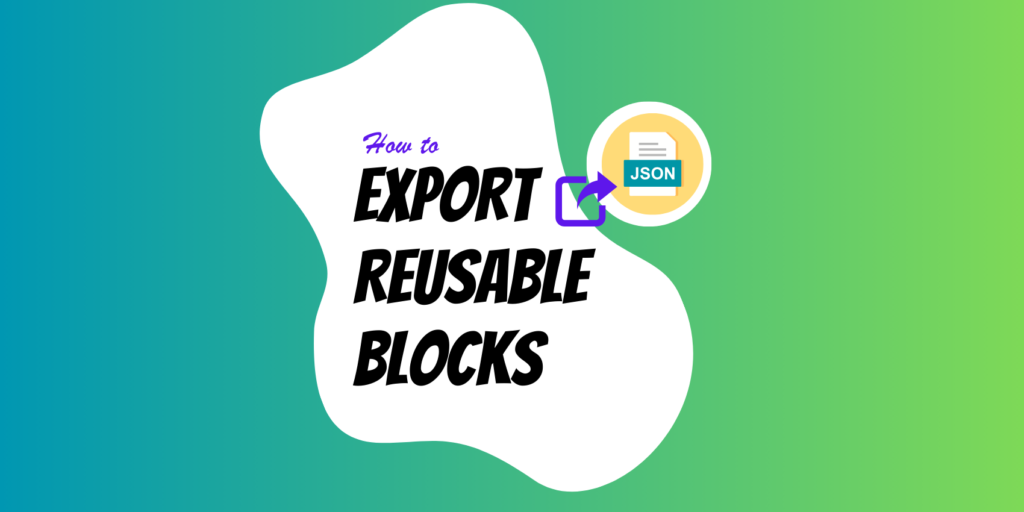WordPress is a powerful content management system (CMS) that allows users to create and manage websites with ease. One of the many features that make WordPress so versatile is the ability to create and export reusable blocks in Gutenberg Block editor. In this article, we will explore what reusable blocks are, how they work, and why they are important. We will also provide a step-by-step guide on how to create and export reusable blocks in WordPress.
What are Reusable Blocks in WordPress?
Reusable blocks are pre-designed content elements that can be used across multiple pages or posts on your WordPress website. These blocks can include anything from text, images, videos, buttons, and more. Instead of recreating the same content over and over again, you can simply save a block as reusable and use it wherever you need it.
How Do Reusable Blocks Work?
Reusable blocks in WordPress work by saving a block of content as a reusable template. Once saved, you can easily insert this block into any page or post on your website. Any changes made to the reusable block will automatically update all instances of that block throughout your site. This makes it incredibly efficient and time-saving, especially when you have a lot of similar content to manage.
The Importance of Reusable Blocks
Reusable blocks offer several benefits to WordPress website owners. Firstly, they streamline the content creation process by allowing you to create content once and reuse it multiple times. This saves you time and effort, especially if you have a lot of repetitive content on your site.
Secondly, reusable blocks ensure consistency across your website. By using the same block of content in multiple places, you can maintain a cohesive look and feel throughout your site. This is particularly important if you have a brand or design guidelines that you want to adhere to.
Lastly, reusable blocks make it easier to make updates and changes to your website. If you need to update a piece of content that is used in multiple places, you can simply update the reusable block and all instances of that block will be automatically updated. This eliminates the need to manually update each page or post individually.
How to Create a Reusable Block in Gutenberg
Gutenberg is the default block editor in WordPress, and it makes creating reusable blocks a breeze. Here’s a step-by-step guide on how to create a reusable block in Gutenberg:
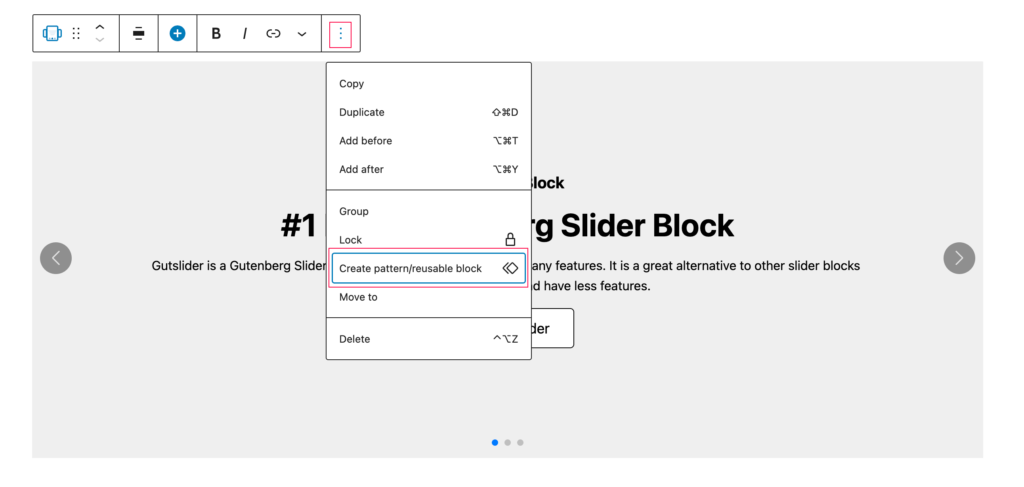
- Open the Gutenberg editor by creating or editing a page or post on your WordPress website.
- Create the content for your reusable block by adding text, images, or any other desired elements.
- Once you are happy with the content, click on the three-dot menu in the top-right corner of the block editor.
- From the dropdown menu, select “Create pattern/reusable block.”
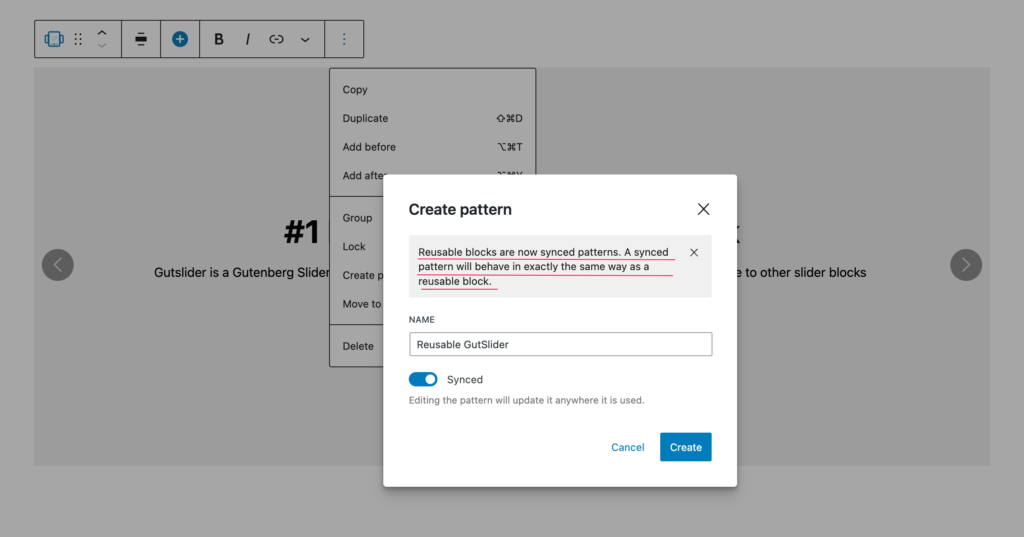
- Give your reusable block a name and click “Save.” Your reusable block is now created and can be used across your site.
Note: Keep it in mind that from WordPress 6.3 version, the Reusable blocks are called synced patterns. A synced pattern will behave in exactly the same way as a reusable block.
How to Export Reusable Blocks Easily
Exporting a reusable block in WordPress is a straightforward process. Follow these steps to export a reusable block:
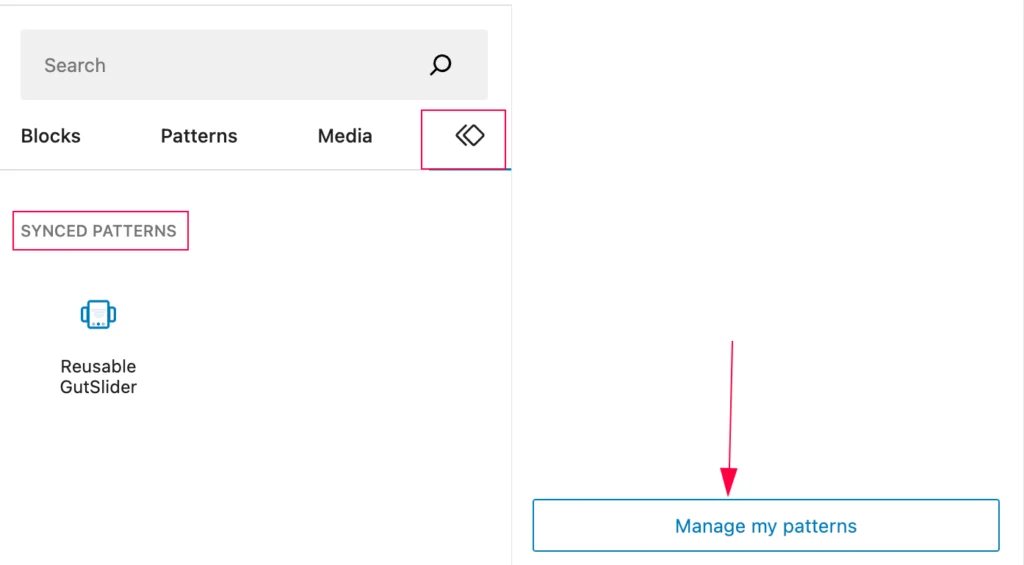
- In the Gutenberg editor, locate the reusable block you want to export.
- Click on Manage my patterns button ( from WP version 6.3, reusable blocks are called synced patterns)
- This will take you to the Reusable Blocks screen, where you will see a list of all your reusable blocks.
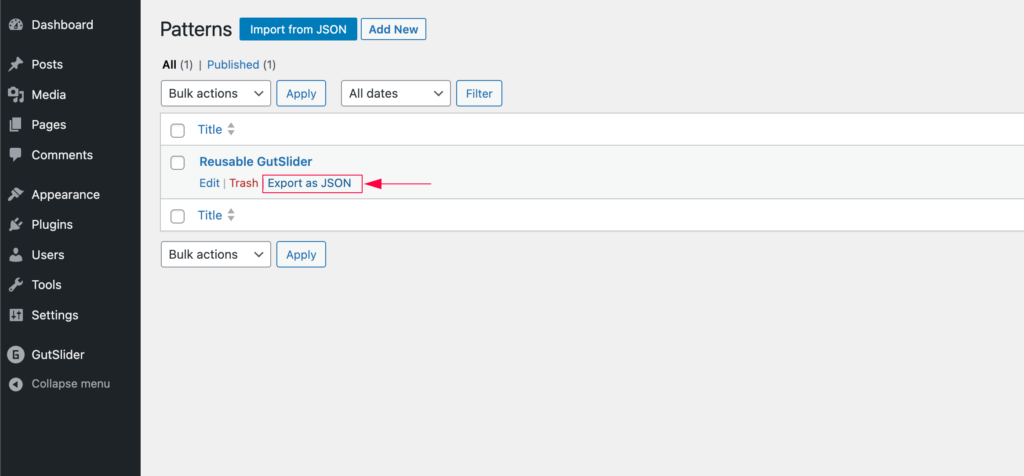
- Hover over the reusable block you want to export, and click on the “Export as JSON” link.
- Save the exported file to your computer. The reusable block is now exported and can be imported into another WordPress website.
Conclusion
In conclusion, reusable blocks are a powerful feature in WordPress that allow you to save and reuse content across your website. By creating reusable blocks, you can save time, ensure consistency, and make updates more efficiently. With the step-by-step guide provided in this article, you now have the knowledge to create and export reusable blocks in WordPress. Start using reusable blocks today to enhance your WordPress website and streamline your content creation process.