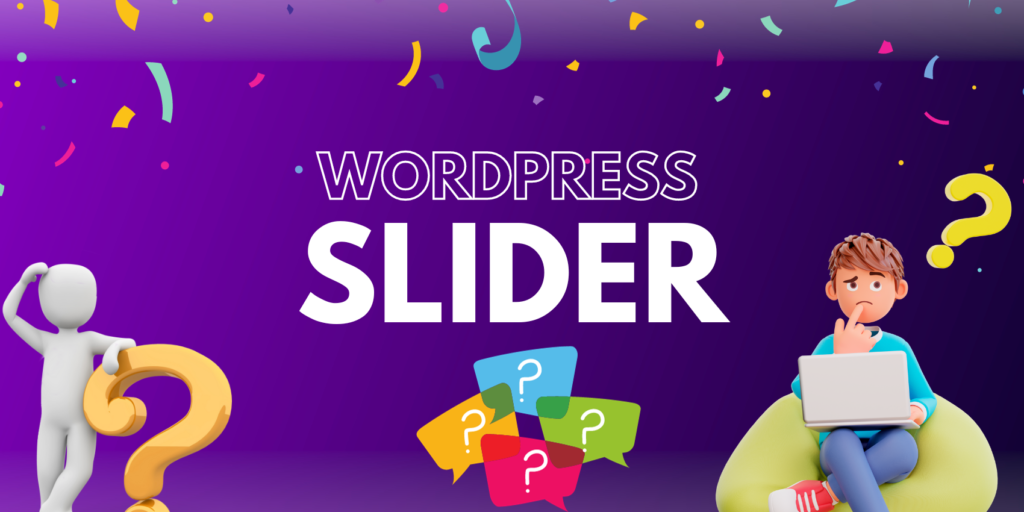In today’s digital age, having an appealing and user-friendly website is crucial for businesses and individuals alike. As a WordPress user, you have probably come across the term “slider” when exploring different website design options. But what exactly is a WordPress Slider, and why is it important?
A slider, also known as a carousel, is a graphical element that displays multiple images or slides in a rotating manner. It is typically placed at the top of a webpage, capturing the attention of visitors and providing an engaging visual experience. WordPress Sliders offer a dynamic and interactive way to showcase important content, such as featured products, services, or portfolio items.
What is a WordPress Slider?
A WordPress slider is a versatile tool that allows you to display various types of content in a visually appealing and interactive manner. It consists of multiple slides, each containing an image, video, or any other form of media. These slides transition automatically or manually, depending on the settings and user preferences.

WordPress Sliders can be customized to fit the design and branding of your website. You can choose different transition effects, slide layouts, and navigation styles to create a unique and engaging user experience. With the flexibility and versatility of sliders, you can effectively communicate your message and capture the attention of your website visitors.
Advantages of a WordPress Slider
Using sliders on your WordPress website can offer several advantages that can enhance the overall user experience and boost your website’s performance. Here are some key benefits of incorporating sliders into your web design:
1. Enhanced Visual Appeal
One of the primary advantages of using sliders is the aesthetic appeal they bring to your website. By incorporating eye-catching images or videos, sliders create a visually compelling experience for your visitors. This can help grab their attention, encourage them to explore further, and leave a lasting impression.
2. Increased Engagement
Sliders can effectively showcase your most important content, such as featured products, special offers, or recent blog posts. By presenting this information in a visually appealing and interactive way, sliders can increase user engagement and encourage visitors to take desired actions, such as making a purchase or subscribing to your newsletter.
3. Improved Storytelling
In today’s digital landscape, storytelling plays a crucial role in capturing the attention of your audience. Sliders provide an excellent platform to tell your brand’s story through a series of images or videos. By presenting a narrative or showcasing the evolution of your products or services, sliders can help create an emotional connection with your visitors and build brand loyalty.
WordPress Slider, Why?
WordPress, being one of the most popular content management systems, offers a wide range of plugins and themes that allow you to effortlessly integrate sliders into your website. Here are some specific benefits of using sliders on your WordPress website:
1. Easy Integration
With the vast number of slider plugins available for WordPress, integrating a slider into your website is a breeze. These plugins provide user-friendly interfaces and customizable options, allowing you to create and manage sliders without any coding knowledge. Simply install the plugin, choose your preferred settings, and add your content to start showcasing your slider.
2. Flexibility and Customizability
WordPress slider plugins offer a plethora of customization options, allowing you to tailor your slider to fit your website’s design and branding. You can choose from various transition effects, navigation styles, and slide layouts to create a unique and engaging user experience. Additionally, many slider plugins offer responsive design, ensuring that your slider looks great on all devices, from desktops to mobile phones.
3. Improved Performance and Speed
Optimizing your website’s performance is essential for providing a seamless user experience. Fortunately, many WordPress slider plugins are designed to be lightweight and optimized for speed. These plugins leverage modern coding practices and caching techniques to ensure that your slider loads quickly, minimizing any negative impact on your website’s performance.
How to Choose the Right WordPress Slider
When it comes to choosing the right slider for your WordPress website, there are several factors to consider. Here are some key considerations to help you make an informed decision:
1. Purpose and Goals
Before selecting a slider, identify the purpose and goals you want to achieve with it. Do you want to showcase your portfolio, promote products, or highlight blog posts? Understanding your objectives will help you choose a slider that aligns with your specific needs.
2. User Experience
Ensure that the slider you choose provides a seamless user experience. Look for features such as responsive design, touch and swipe support for mobile devices, and easy navigation options. A user-friendly slider will ensure that your visitors can interact with your content effortlessly.
3. Customization Options
Consider the level of customization offered by the slider plugin. Look for features such as transition effects, slide layouts, and navigation styles that match your website’s design and branding. The ability to customize your slider will allow you to create a unique and cohesive visual experience for your visitors.
Best Slider Block for Gutenberg
With the introduction of the Gutenberg editor in WordPress, creating and managing sliders has become even more convenient. The Gutenberg Editor doesn’t offer a dedicated Slider Block, allowing you to add and customize sliders directly within the editor interface.
That’s why you need to choose a slider block plugin to create your expected slider in Gutenberg Editor. In this case, we have built an awesome slider block plugin called GutSlider that will satisfy your all needs.
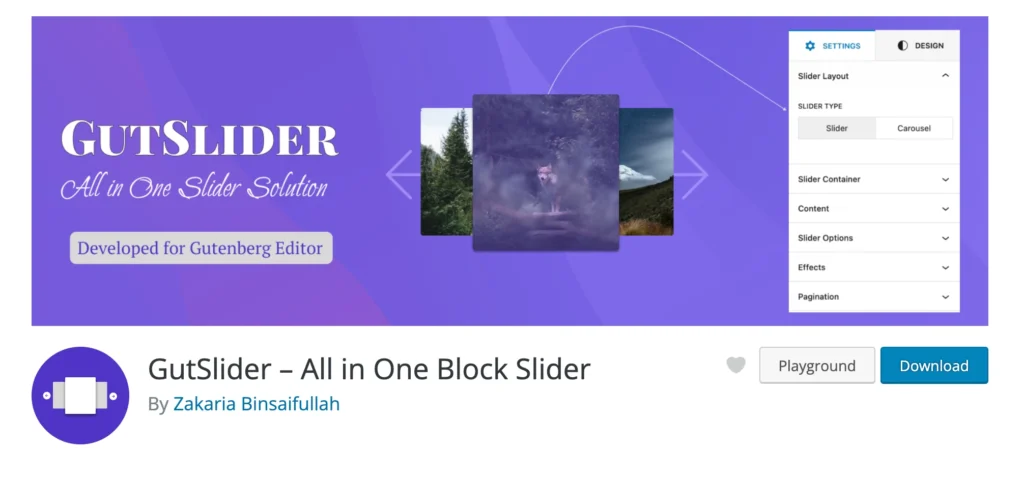
GutSlider in Gutenberg provides a user-friendly and intuitive way to create and manage sliders. You can easily add slides, customize their appearance, and control the transition effects, all within the block editor. The Slider Block is highly customizable, allowing you to create stunning sliders that seamlessly integrate with your Gutenberg-powered website.
If you are interested in GutSlider, you can create your first content slider in Gutenberg easily within a few minutes.
Common Mistakes to Avoid When Using Sliders
While sliders can greatly enhance your website’s visual appeal and user experience, it’s essential to avoid common mistakes that can undermine their effectiveness. Here are some common pitfalls to steer clear of:
1. Excessive Number of Slides
Having too many slides in your slider can overwhelm your visitors and dilute the impact of your content. Keep the number of slides concise and focused on your most important messages or offerings. Remember, quality over quantity.
2. Slow Loading Times
Sliders that take too long to load can frustrate your visitors and lead to a high bounce rate. Optimize your slider’s images and use caching techniques to ensure fast loading times. Additionally, choose a slider plugin that is lightweight and optimized for performance.
3. Lack of Clear Call-to-Action
Each slide in your slider should have a clear call-to-action (CTA) that guides your visitors towards the desired action. Whether it’s making a purchase, subscribing to a newsletter, or contacting you, ensure that your CTAs are prominent and compelling.
SEO Considerations for Sliders
While sliders can enhance the visual appeal of your website, it’s important to consider their impact on search engine optimization (SEO). Here are some SEO considerations to keep in mind when using sliders:
1. Image Optimization
Optimize the images used in your sliders for SEO. Ensure that they are appropriately compressed, have descriptive filenames, and include alt tags. This will help search engines understand the content of your images and improve your website’s visibility in search results.
2. Text Content
Include relevant and keyword-rich text content in your slides. This will provide search engines with valuable information about the context and relevance of your slider. However, avoid excessive keyword stuffing, as it can negatively impact your SEO.
3. Mobile-Friendly Design
With the majority of internet users accessing websites through mobile devices, having a mobile-friendly design is crucial for SEO. Ensure that your slider is responsive and displays properly on all screen sizes. This will not only improve user experience but also positively impact your search engine rankings.
Enhancing Your Website with Sliders
In conclusion, WordPress sliders offer a visually appealing and interactive way to showcase important content on your WordPress website. By incorporating sliders into your web design, you can enhance the user experience, increase engagement, and effectively communicate your message. With the wide range of slider plugins and customization options available, you can easily choose and create sliders that align with your website’s goals and branding.
So, if you’re looking to revamp your WordPress website, consider the importance of sliders and how they can bring your content to life. By selecting the right slider, avoiding common mistakes, and considering SEO best practices, you can elevate your website’s design and engage your visitors in a meaningful way.
Don’t miss out on the opportunity to enhance your website with sliders. Take the first step towards creating an impactful online presence today!