Are you tired of the Gutenberg editor cluttering your WordPress experience? If you find yourself longing for the simplicity and familiarity of the classic editor, you’re not alone. In this comprehensive guide, we’ll explore various methods to disable Gutenberg effortlessly, allowing you to regain control over your WordPress editing environment. Whether you’re a seasoned WordPress user or a newcomer to the platform, these steps will help you streamline your workflow and focus on what matters most – creating exceptional content.
What is Gutenberg?
Gutenberg is the default block-based editor introduced in WordPress 5.0. Designed to revolutionize the editing experience, Gutenberg replaces the classic TinyMCE editor with a more dynamic and visually appealing interface. Instead of a single text field, Gutenberg allows users to create content using individual blocks, each offering unique functionalities such as text, images, galleries, and more. While Gutenberg offers versatility and flexibility, some users find its interface overwhelming and prefer the simplicity of the classic editor.
Disable Gutenberg Using Plugins
You can disable the Gutenberg block editor either using a plugin or adding some codes in your theme’s functions.php.
Fortunately, disabling Gutenberg is a breeze thanks to dedicated plugins. Here are two popular options:-
Classic Editor Plugin
Developed by the WordPress team, the Classic Editor plugin is a straightforward solution for reverting to the traditional editor interface.
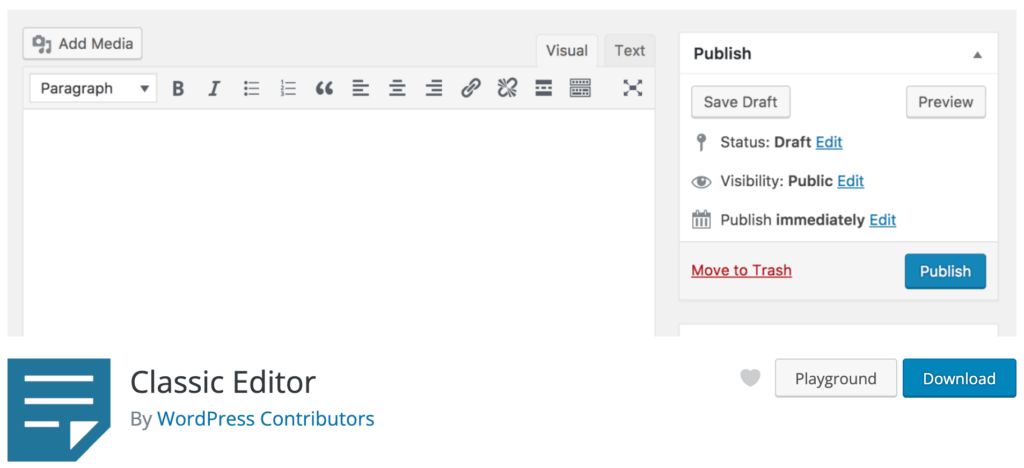
Once installed and activated, this plugin restores the familiar TinyMCE editor, allowing you to compose content without the distraction of Gutenberg’s blocks. Additionally, the Classic Editor plugin provides the option to switch between editing modes, giving you the flexibility to transition gradually or permanently to the classic editor interface.
Disable Gutenberg Plugin
Another effective tool for disabling Gutenberg is the aptly named Disable Gutenberg plugin.

This plugin offers a range of customization options, allowing you to disable Gutenberg on specific post types or user roles. With Disable Gutenberg, you can seamlessly integrate the classic editor into your WordPress workflow while retaining the option to experiment with Gutenberg’s features at your own pace. Whether you’re a content creator, developer, or site administrator, this plugin provides the flexibility and control you need to optimize your editing experience.
Disable Gutenberg with Codes
For users comfortable with coding, disabling Gutenberg directly in your theme’s functions.php file is a viable option. Simply add the following code snippet to your theme’s functions.php file to revert to the classic editor:
add_filter('use_block_editor_for_post', '__return_false');This code snippet disables the block editor for all post types, ensuring that you can continue using the classic editor without interruption.
Gutenberg editor is also available for widgets, if you want to disable the Gutenberg editor for widgets also, please add the following codes:-
// Disable Gutenberg for widgets.
add_filter( 'use_widgets_block_editor', '__return_false' );Now, the Gutenberg editor is disabled for both any post type and widgets. But all styles related to the Gutenberg editor are still available, let’s add the following codes to remove those styles also.
add_action( 'wp_enqueue_scripts', function() {
// Remove CSS on the front end.
wp_dequeue_style( 'wp-block-library' );
// Remove Gutenberg theme.
wp_dequeue_style( 'wp-block-library-theme' );
// Remove inline global CSS on the front end.
wp_dequeue_style( 'global-styles' );
}, 20 );Now, everything is done. However, it’s essential to exercise caution when modifying theme files, as improper code implementation can lead to site errors or unintended consequences. Always remember to back up your theme files before making any changes and test your site thoroughly after implementing code modifications.
Conclusion
In conclusion, disabling Gutenberg editor is a simple yet effective way to enhance your WordPress editing experience. Whether you prefer the familiarity of the classic editor or seek greater control over your content creation process, there are multiple solutions available to meet your needs. From user-friendly plugins like Classic Editor and Disable Gutenberg to manual code modifications, you have the power to customize your WordPress environment according to your preferences. By taking advantage of these methods, you can eliminate distractions, boost productivity, and focus on what truly matters – delivering exceptional content to your audience. So why wait? Disable Gutenberg today and reclaim control of your WordPress editing experience.





