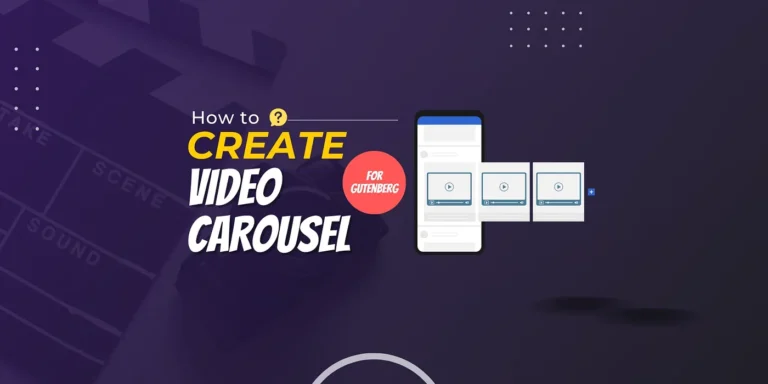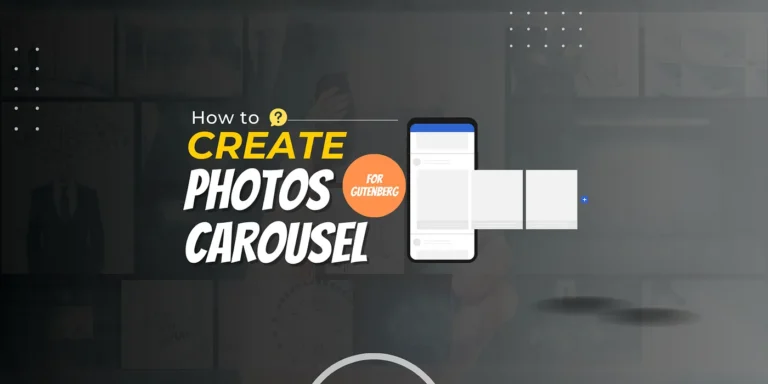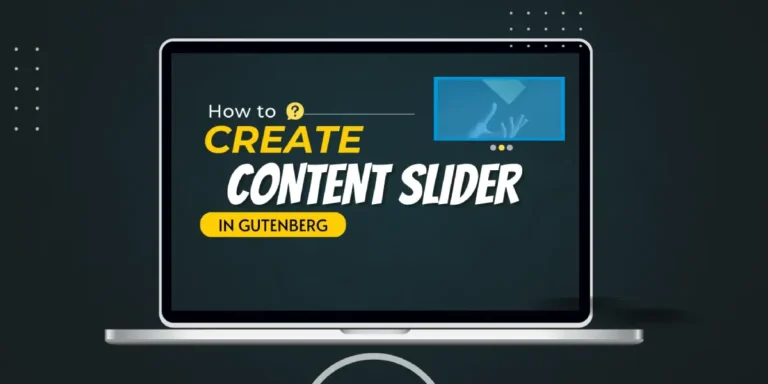Get GutenLayouts Lifetime Deal
How to Create Testimonial Slider in Gutenberg

Looking to add a testimonial slider in Gutenberg? It sounds a little more ambitious but oh, so achievable! GutSlider is an all-in-one block slider for the Gutenberg editor, as you could like your slider, even testimonials. Now, let me take you…